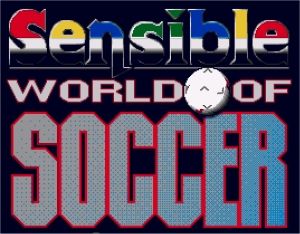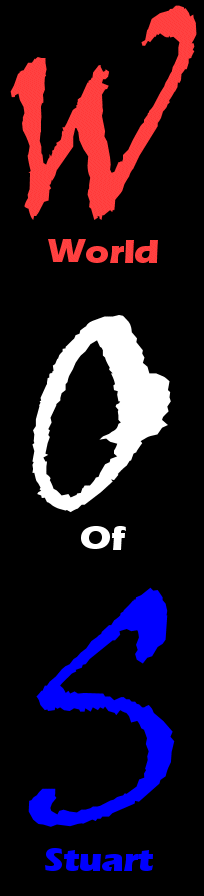
STARTING A CAREER 21. Are you absolutely sure you're ready for this? If 'Yes', go to 22. If
'No', go to 13. 22. Right. Career mode. Now it gets good. Now you can 'be' the manager or player manager of, like, any team in the whole world. But first, a quick test. Do you know your own name? 23. Well, type it in, then. And don't forget to say whether you're a boy or a girl. Are you any good at
Sensible Soccer? 24.
Select 'Player Manager' as your game type, and move on to the
'Choose Team' option. You will now have to participate in all your
team's matches as a player, as well as picking the team, choosing
the tactics, dealing with transfers and, like, everything else.
Yikes. Go to 26. 25. Hmm. Either practice a lot and go back to 24, or possibly consider selecting 'Manager' as your game type. This means that you still have to pick the team, decide tactics, buy and sell players and manage the club's finances, but at least you can blame somebody else when you lose your first 12 games 4-0. Go to 26.
PLAY MATCH - Takes you straight to your next game. To find out what happens next, go to 31. SQUAD - The basic team selection screen. Your players are listed alongside their position, nationality and value (which increases or decreases according to their form). Also the place to go if you want to find out your top scorers and which competitions they scored their goals in. If you have more than 17 players in your squad, clicking on the little 'head' icon of the bottom player will cycle through the extra ones. The types of player are as follows: G - Goalkeeper RB - Right back LB - Left back D - Defender RW - Right wing LW - Left wing M - Midfield A - Attack The 'players head' icons may also have coloured squares around them, indicating whether the player is currently carrying a red or yellow card from a previous game. When players are booked or sent off during matches, they accumulate penalty points, which can cause them to be suspended from playing in a number of subsequent games. The table of suspensions operates like this: 1 yellow card - no suspension 2 yellow cards - 1 match suspension 3 yellow cards - 2 match suspension 1 red card - 2 match suspension 1 yellow card and 1 red card - 3 match suspension When a player is under suspension, you can't have him in your squad for a match, either playing or on the substitutes' bench. Obviously. The other icons you might see on the Squad screen relate to injuries, and are as follows: Bandaged head - the player has taken a knock. You can still play him, and his form won't be directly affected, but he's more likely to pick up a serious injury. Red cross with number inside - the player is injured, and will be out of the team for the number of matches specified in the cross. If there is a '?' in the box, the number is unknown (but probably more than 4). Black cross - the player is seriously injured, and out for the rest of the season. As with suspensions, players with black or red crosses beside their name can't be chosen either as players in matches or as substitutes on the bench. NEXT MATCH - Takes you to the next match in your current competition, whether it involves your own team or not. You can watch the match in its entirety or simply view the result. VIEW COMPETITION - Shows you the current status of all the competitions in your country. The red 'up' and 'down' arrows at the left-hand side of the screen enable you to view results/fixtures off screen. TRANSFERS - A can of worms and no mistake. Go to 27 for more info. TACTICS - The white cells in the blood of the heart of Sensible World Of Soccer. See 30. VIEW WORLD - Shows you the current status of any league or competition in the world. You can watch matches, check high scorers, scout players, and generally do anything you can do in your own league, except actually get right down there in the dirt and fight it out on the pitch like a man. Er, hit 'Exit' to go straight back to your own little world. CLUB BUSINESS - Gives you a running financial statement, so you can see exactly how much of your club's bank balance you just blew on buying Justin Fashanu by mistake. EXIT - Quit the game, or save your current standings to disk. JOB OFFERS - Had the call from PSV Eindhoven yet? Nigerian FA want to offer you the manager's seat? Find out here. |