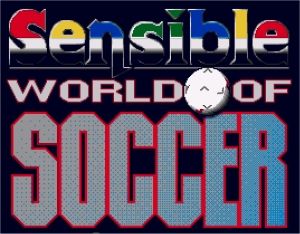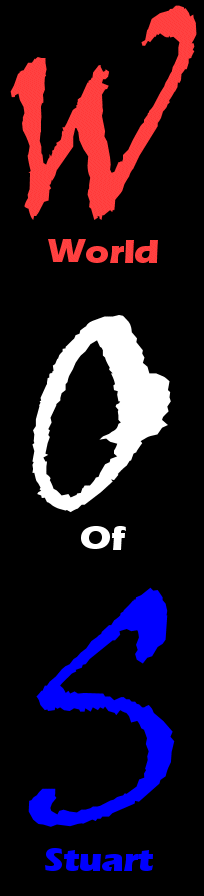
BUY! SELL! 27. Welcome to the transfer market. As with any transfer market, there are basically two things you can do here - buy players, and raise a small family of giraffes. Only joking. Ha. To buy a player, first click the 'Buy Player' button. Now you can choose whether to only look at players in your own country or view those for sale in the entire world, or even bypass the market completely and try to buy a player who isn't, technically, up for grabs at all. (But hey, every chairman has his price, right?) So make a decision, man Are you trying to buy
players who are actually on the transfer market? 28. Click on the appropriate box. You can look specifically for Goalkeepers, Defenders, Midfielders or Attackers, and even seek out players with particular abilities in Passing, Shooting, Heading, Tackling, Ball Control, Speed or Finishing, by clicking on the blue boxes to cycle through the options. Choose your approximate maximum amount of spending with the other box (or leave both boxes at 'Any' to view the entire current list of available players), and hit 'List' to see the names (if there are more than the screen can display at one time, clicking on 'More' will cycle through the list). If anyone takes your fancy, click on their name to make an offer. The offer screen lists the player's name and value, and your current offer. To increase or decrease your offer, move the cursor over the value, hold down the fire button, and move the joystick left and right until you're happy with the value. If you want to offer a part-exchange deal, click on the green '+' box immediately to the right, and a list of your squad will come up. Click on the name of the player you want to swap and the transfer screen will come back with his name listed underneath your offer. If you want to add another of your players to the deal, click on the green '+' box which will have appeared under the name of your player. You can offer a maximum of two of your players as part of the deal. To remove players, click on the '-' box beside your cash offer, and to add another player from the team you're buying from to the deal, click on the green '+' box underneath your target player's name. The target team will either agree to the deal, refuse and give you a chance to make a better offer, or just plain refuse and tell you to get knotted Clear? If 'Yes', write and explain it to me, then go to 26. If 'No', go to 28, and for Heaven's sake concentrate this time.
|