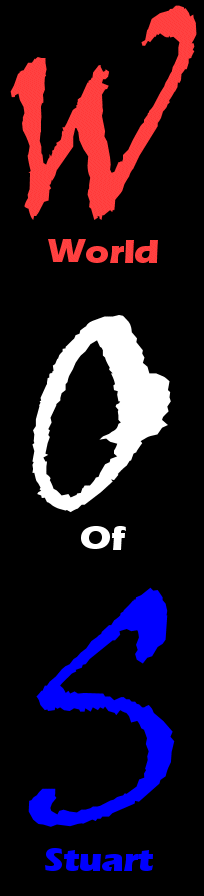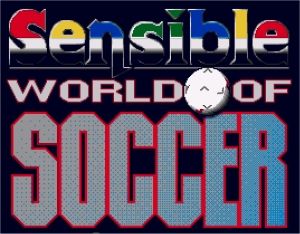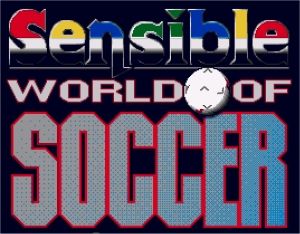
PLAYING THE GAME
Okay, so enough with
the gags already. Hold onto your heads, because it’s time to enter The
Magical Interactive Experience Of Learning To Use Sensible World Of
Soccer™. In The Magical Interactive Experience Of Learning To Use
Sensible World Of Soccer™ (or, for short,
TMIEOLTUSWOS™), we’ll be guiding you step by step through the myriad
complexities of this most complete of Interactive Entertainment
Software Products™. Whenever you see a question written in bold type
(like this), simply answer it, using your skill and judgement, and
progress to the appropriately-numbered section. No, wait. It’ll be fun,
man. Let’s start with an easy example.
Have you ever played Sensible
Soccer before?
If ‘Yes’, go to 1. If ‘No’, go to 2.
1. Great, isn’t
it? This one’s almost exactly the same, only prettier and with lots and
lots of fantastic extra bits. Go to 3.
2. You’re lying. Everyone’s played Sensible Soccer. Oh, all right
then. It’s pretty easy, really – for the most part, everything works just
the way you’d expect it to. If you move your joystick to the left, your
player will run to the left, if you press the fire button he’ll kick the
ball. Stuff like that. But let’s be more specific, eh? Stop me if you get
confused. Go to 4.
3. Very little has changed in the basic gameplay of Sensible World
Of Soccer. There’ve been a couple of tweaks in the
tackling/heading/interception systems (see 5 and 6 for details), but
otherwise you play the actual matches in the same way you did in Sensible
Soccer. The main difference is that instead of having 100-odd teams and a
few simple competitions, Sensible World Of Soccer features practically
every professional team, league and cup competition in the world. Oh, and
the other main difference is that all 26,000+ of the real-life players
included have accurate personal statistics (eg Jurgen Klinsmann is a
better striker than, say, Ian Marshall) And, er, the other main difference
(oops) is that you can choose to be a player, a manager or a
player-manager for any one of those 1,500-odd teams in any of 146 preset
competitions. Blimey. Go to 13.
4. During play, you directly control one member of your team at a
time (unless that is, you’re playing as a manager only, in which case
go
straight to 13). Usually it will be the one closest to the ball, but
whichever one it is, he’ll have a little white number above his head to
mark him out. There are two basic groups of controls, depending on whether
you’re currently in possession of the ball or not.
Is my team currently in
possession of the ball?
If ‘No’, go to 5. If ‘Yes’, go to 6.
5. Moving the
joystick in any of the eight directions will make your man run in that
direction. If you press the fire button, he will attempt a sliding tackle
in the direction he is running. If the tackle is successful, you can
deflect the ball in any of the eight directions by holding down that
direction while your man is sliding in. If you tapped the fire button
lightly to make the tackle, the ball will be nudged slightly in the
appropriate direction, whereas if you held the button down for a longer
period, the ball will travel further. The only exception to the tackling
rule is if the ball is in the air near your player, in which case pressing
the fire button will cause him to leap athletically into the air and
attempt to head it. The same rules about deflecting the ball and the
distance it will travel if you intercept it apply as with the sliding
tackle, however.
6. Moving the joystick in any of the eight directions will make
your player run in that direction with the ball. The ball isn’t glued to
his feet, though, so as you run faster you’ll find it hard to keep control
of it, especially when changing direction. Like a real footballer, you’ll
have to practice if you want to marry high speed with close control. If
you want to pass the ball to another player on your team, simply tap the
fire button once quickly. Your player will then attempt to pass directly
to the nearest team-mate in the general direction you’re facing (you don’t
have to be absolutely precise – the game will do the rest). If you hold
the button down for a longer period, your player will kick the ball
straight in the direction he’s facing – the longer you hold down fire, the
harder he’ll kick it – and if you keep it held down even after you’ve
kicked, the ball will pass through any of your players who were in the way
of the shot (unless you’re putting swerve on the shot. But I’m getting
ahead of myself).
Do you only ever want to kick
the ball in a straight line?
If ‘Yes’, go to 7. If ‘No’, go to 8.
7. Well, you’re
going to lose, aren’t you? Go to 8.
8. Lucky you. Sensible World Of Soccer caters for all the
flightpath deviations you could ever reasonably expect from a football.
All bends, lobs or drives are controlled by moving the joystick after
you’ve kicked the ball, and the sooner you move the joystick after the
kick, the more dramatic the effect will be. But how do you do them?
Are you attacking the goal at
the top of the pitch?
If ‘Yes’, go to 9. If ‘No’, go to 10.
9. If you push
the joystick up after kicking, the ball will stay close to the ground. If
you pull the joystick down, the ball will go high in the air, and if you
keep it vertically centred, the ball will be lobbed (ie it’ll go at a
middling height between ‘on the ground’ and ‘really high in the air’).
Combining any of these options with left or right on the joystick will
also make the ball curve in that direction.
10. When attacking the goal at the bottom of the pitch, the height
controls in 9 are reversed, eg pulling the joystick down keeps the ball on
the ground. Left and right, of course (of course), remain the same.
These are the basic controls at the heart of Sensible World Of Soccer.
Throw-ins, corners, goal-kicks and penalties all work in exactly the same
way as normal kicks, except that you won’t be allowed to aim in illegal or
illogical directions (so you can’t, for example, kick a goal-kick straight
into your own net). Sadly for the short of attention span, though, things
are about to get a bit more complicated.
Page 4
|