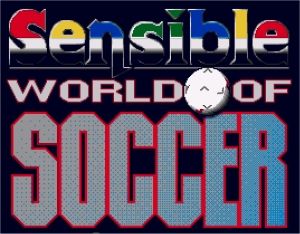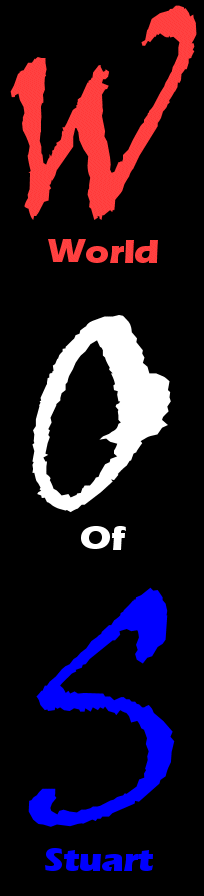
OTHER IN-GAME CONTROLS If you're not happy with the way your team is performing during a match, you don't have to just sit there and suffer, or run around the pitch insanely trying to do everything by yourself. You can bring on substitutes, change your playing style or, if you're a crazy wild-eyed madman on a one-way trip to Bonkers City, do both at once. You do all of these things by bringing up the manager's bench, and you do that by tapping the same direction on the joystick three times in quick succession at any point when the ball is out of play. The two managers' benches will then appear at the side of the screen. From here you can choose to make a change or simply return to the game. Do you want to make a
change? 11. Move the joystick to the left or right to resume play. 12. At this point, you should notice a little coloured arrow on the roof of your bench. Moving it up and down causes it to point to one of the six figures on the bench. The top one is the manager and the other five are substitutes. To bring on a sub, move the arrow down to him and press the fire button. His name will then appear at the top of the screen, along with the names of the rest of the team. Using up and down on the joystick, highlight the name of the player you want to take off and press fire. (if you decide not to make a change after all, just move the joystick left or right).The players will change places and the game will resume. You can substitute up to two outfield players during any one game, as well as making one change of goalkeeper (unless you've selected 'two substitutes' when setting up your tournament, in which case you can only make up to two substitutions including any keeper changes). Note that in any competition except one with only two substitutes allowed, you must have a goalkeeper on your subs' bench at the start of the match. If you want to change
tactics, move the arrow on to the manager and press fire. A list of
tactics will then appear (for more information on tactics,
go to 30), which you can select using
up and down on the joystick and fire. You can change tactics as many
times as you like during a game. ADDITIONAL KEYBOARD CONTROLS There are a few features not directly connected with play which you can also access during a game. Press 'P' to pause or unpause the game. Press 'R' to replay the last few seconds of the game. Press 'R' during replay to toggle slow-motion on or off. Press 'Space' to record the last few seconds of the game as highlights to be shown at the end of the game. Press 'H' to watch recorded highlights (only operates when the full-time score is being displayed). Press 'S' while the ball is out of play to bring up the in-match statistics screen. Press 'F9' to toggle the spinning 'S' logo in the top-right corner of the screen on or off (A1200 version only). Press 'F10' during the game to toggle the crowd chants on or off. Press 'Esc' to abandon current match. If you do this while the clock is showing 0 minutes (ie at the kick off) you can replay that game, otherwise you automatically lose.
(Hey - you want a game with this kind of depth, you gotta put in the hours, okay?) |