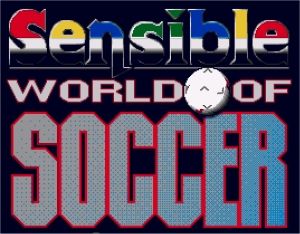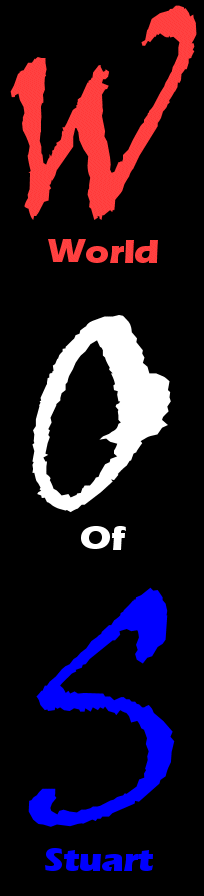
OPTIONS 16. Highlights. How much explanation do you need, man? The only thing to note is that to save highlights (or games in progress or custom teams or anything else), you need an ordinary blank disk (well, it has to be blank in the first instance - you can actually save up to a maximum of 45 Sensible World Of Soccer files of the various types onto one disk). Okay? Okay. Now go back to 13, or on to 19. 17. The Options menu enables you to change a few of the game's external parameters. They are as follows: GAME LENGTH - Like, how long the game is, man. Press fire to cycle through 3, 5, 7 or 10 minutes of real time per match. FIX PITCH TYPE - Choose between Dry, Hard, Frozen, Muddy, Wet, Soft or Normal pitches, or have a Random pitch for every match. Obviously, the ball and players move and behave differently on each type of pitch. Obviously. The other option is 'Seasonal', which will, when playing in a league, season or career, choose a pitch appropriate to the time of year (eg you'll be more likely to get a Frozen pitch in December). In custom leagues, you can choose the months of the year you want your games to be played in. AUTO REPLAYS - Switch to 'On' if you want to see automatic replays of every goal, switch to 'Off' if you don't. Simple. AUTO SAVE HIGHLIGHTS - Switch to 'On' if you want goals automatically saved as highlights, etc. MENU MUSIC - Switch to 'On' if you want to hear our beautifully-crafted tunes warbling gently away in the background while you peruse the menus, switch to 'Off' if you're the kind of heartless pig who simply doesn't care about the hours our lovely and talented musicians spent sweating blood over their creation. LANGUAGE - Are you a foreign? Well, you're reading the wrong bit of the manual, then, aren't you? You buffoon. Now go back to 13, or on to 19. 18. This is where you save games, highlights and tactical set-ups onto disk. If you don't have a disk ready to save on to, you can format one here, and the game will check and stop you if you try to save anything onto your game disks. Whenever you use a save disk, a list of files on the disk will appear on screen, with the filenames and the type of files they are. Simple. Now go back to 13, or on to 19. |