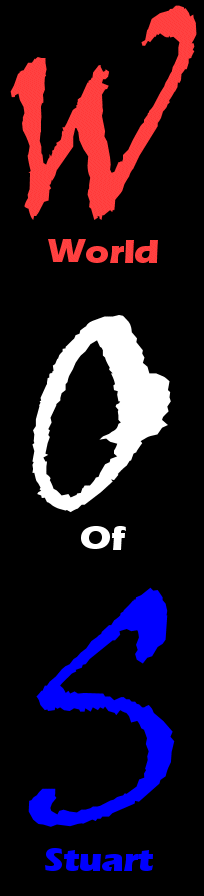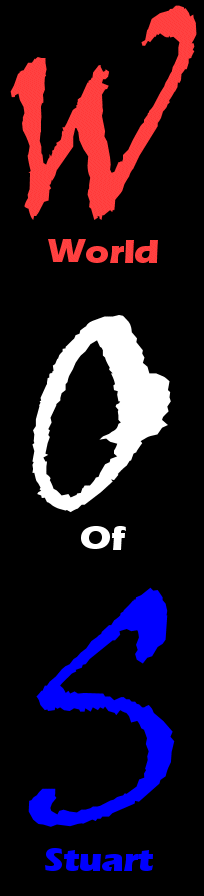|
THE (DEAD)EYE OF THE BEHOLDER
If you've got any sense at all, you'll
already have checked out the 15-level demo version of ace old-school
shooting game
Deadeye,
and will be waiting impatiently for the full, five-quid, 50-level,
bells-and-whistles version that's due out, at time of writing, any
day now.
However, if like your reporter you're
a shallow, despicable creature who finds dismay in the game's rather
utilitarian onscreen presentation (pictured below on your
correspondent's 1280x1024-resolution desktop), then you've come to
the right place.
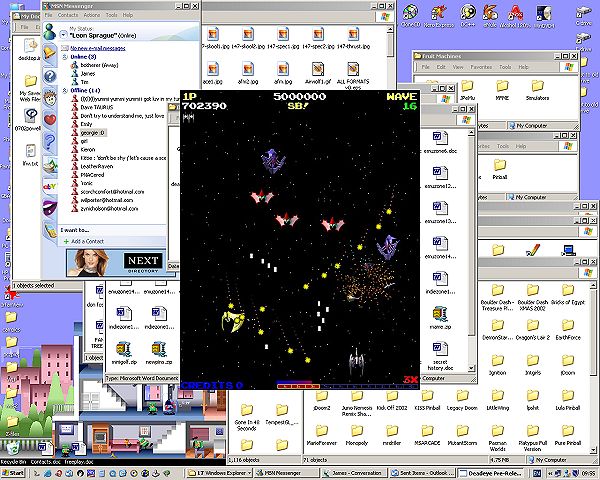
Without the aid of a safety net, your
aesthetically-minded WoS has constructed a couple of Enhanced
Visual Environments (patent pending), or EVEs, with which
Deadeye can be enjoyed in a manner rather more artistically
befitting of its gameplay loveliness. There's a mild bit of faffing
around required to implement them, but WoS knows that its readers
are intelligent people, and presents the following instructions
without fear.
USAGE INSTRUCTIONS FOR PEOPLE WITH UNCLUTTERED DESKTOPS
Firstly, you'll need to get the artwork
files. The 1280-resolution EVE can be downloaded
here.
Unzip it anywhere, but most sensibly into your C:/WINDOWS folder. If
you now right-click on any unused bit of your desktop (that is, not
on an icon or a window), select "Properties" and click on the
"Desktop" tab, you should be presented with a list of selectable
background pictures. Choose "deadeyewall1" and hit "Apply". Now run
Deadeye, and you should see something rather more akin to the
below...

...in which your reporter has
fancifully placed an imaginary Deadeye coin-op cabinet, equipped
with modern-style giant monitor, into a fantasy arcade setting
complete with pool table, fruit machines, classic Williams cabs,
neon lighting and, er, a carpet. Isn't that just retro-riffic, pals?
The fixed-size nature of the Deadeye
game screen makes this effect impractical to replicate on smaller
desktop resolutions, but your ever-considerate WoS has also created
an alternative for humble 1024x768-resolution users. The 1024 EVE
file can be found
here.
Upon following the same instructions
as above, but in 1024 mode, the Deadeye screen should look like the
one pictured below. "But wait a minute," cry several alert
yet somehow irritating viewers, "how come your screen seemingly
isn't all cluttered with icons and taskbars and stuff like mine is?"
Tsk! Those pesky viewers! They need the Advanced Use
instructions!

ADVANCED USAGE INSTRUCTIONS FOR CLUTTERED DESKTOPS
If you have a lot of "screen
furniture" and it's spoiling the look, the solution is simple.
Firstly, you can just drag the taskbar off the bottom of the screen
with the mouse, or use the "Hide Taskbar" option in Windows which
conceals it until you move the pointer to the bottom of the screen.
As for desktop icons, simply drag them to the middle of the screen
before you start Deadeye. The game screen will then helpfully
conceal them while the game's in play.
If you have a LOT of icons on your
desktop, and moving them to the middle then dragging them all back
again when you've finished playing the game seems like way too much
trouble, then there's an even easier way to get the backdrops
onscreen. First, download the excellent and free graphics viewer
IrfanView (which you
really ought to get anyway, as it's a fantastically versatile and
useful program). Then open the background picture using IrfanView
and press "Enter". This will switch the picture to fullscreen. Then
you can use Alt-Tab to get back to Deadeye, and the game will play
beautifully against the backdrop. (For extra easiness, ensure the backdrop picture is in your Deadeye folder, then Alt-Tab will immediately default to the right one.)
With WoS'
fabulous EVEs
and
IrfanView's picture-wrangling, you can finally enjoy
Deadeye
in the Manner Of Champions. No, don't mention it. We do it because
we love you.
|