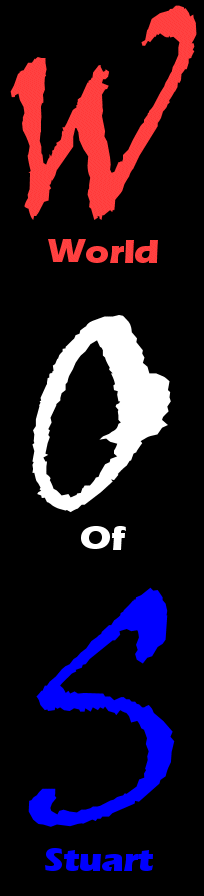

There are no screenshots of Trippy Mode on
the preceding pages, partly to avoid spoiling the surprise and partly
because it doesn't seem to work in the emulator (or I just haven't found
the right graphics configuration yet). Anyway, pay no heed to the useless
cheat sites of the internet, whose instructions in how to activate the
mode are several million miles away from what you actually have to do.
Here are the real, tested, working instructions:
1. On the main title screen, hold down
R1, L1, Start, Select, Triangle, Circle, and Up/Left on the d-pad,
all at once. (You may need to use your toes or something.) You should hear
a loud noise to confirm that you've enabled the cheat mode. It will stay
enabled until you switch the Playstation off.
2. To now engage the three available cheats, start a game then hold down R1, L2, Triangle and X, and while keeping them held down, press:
(a) Up on the d-pad to activate Trippy Mode.
(b) Right on the d-pad to activate "New Songs" mode
(c) Left on the d-pad to
activate "Old Songs" mode (music and sound from Tempest 2000)
3. There's also a level skip once you've
activated the cheat mode. Hold down R1 and tap L1 to skip to
the next level. This is a bit temperamental, and only works properly if
there are no enemies on the web, so immediately after detonating your
Superzapper is a good time to try it.
FLASH: Have now found a video config that shows Trippy Mode, albeit in a lower resolution than the other pics. If you want to spoil the surprise, have a look here.