| Hasbro Interactive's Email X-COM Help file |
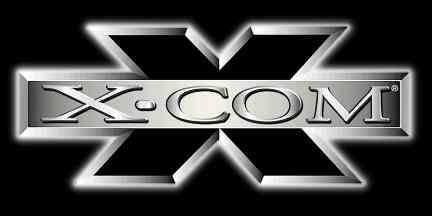

| Contents |
| In The Beginning |
Unidentified Flying Objects (UFOs) have started appearing with disturbing regularity in the night skies. Reports of violent human abductions and horrific experimentation have struck terror into the hearts of millions. Mass public hysteria has only served to expose Earth’s impotence against a vastly superior technology.
Some countries attempted to deal independently with the aliens, but after five months of fruitless and expensive operations, they had yet to intercept their first UFO. The lesson was clear; this was a worldwide problem that could not be dealt with by individual nations.
Representatives from the world’s most economically powerful countries gathered secretly in Geneva. After many discussions, the decision was made to establish a covert, independent body to combat, investigate, and defeat the alien threat. This organization would be equipped with the world’s finest pilots, soldiers, scientists and engineers, working together as one multi-national force.
This organization was called the Extraterrestrial Combat Unit. X-COM was born!
| First Things First |
Ready to play? Well, you need to install the game first. Let’s get started.
The ReadMe File
In the folder where you install em@il games – X-COM is a file called readme.txt. This file includes both the License Agreement and updated information about the game. To view this file, find it on your hard drive and double-click on it, or click on the Windows Start button, then select the Programs group, the Hasbro Interactive menu, the Email X-COM submenu, and finally the READ ME option.
| System Requirements |
Your computer must have all these things (or better) for em@il games – X-COM to work.
Processor: 486 66 MHzOperating System: Windows® 95/98 or NT 4/2000
Memory: 8 MB RAM
Hard Disk Space: 5 MB Free
CD-ROM Drive: 2x Speed
Video: SVGA with 1MB video RAM
Sound: Windows compatible sound card
Unless you want to only play in the Hotseat Mode, you must also have a way of sending and receiving e-mail. Your connection device (a modem, for example) must be capable of at least 14.4 bps (14,400 baud).
| Installing and Starting |
- Turn on your computer, insert the em@il games – X-COM CD-ROM into your CD-ROM drive, and close the drive.
- After a few moments, a title screen should appear. If it doesn’t, the Windows "autorun" feature is not enabled. To start the installation manually:
- Double-click on the "My Computer" icon on your Windows desktop.
- Next, double-click on the icon for your CD-ROM drive.
- If the title screen still doesn’t appear, find the file setup.exe (on the CD) and double-click it.
- Follow the on-screen instructions to install the game.
Once the installation is complete, you can start the game right away (and read the Readme file).
If you want to play later, just select Play Email X-COM from the Email X-COM submenu of the Hasbro Interactive menu in the Programs group in your Windows Start menu. (Advanced Windows users can also create a shortcut to the game on the desktop).
You must have the em@il games – X-COM CD in the CD-ROM drive to begin a new game. Once your opponent responds to your initial turn, you no longer need to have the CD in the drive to continue playing that particular game.
| em@il games A Brief Overview |
Hasbro Interactive em@il Games are played by sending ‘turns’ back and forth via email to your opponent. To view your opponent’s last move, simply open the attached ‘TURN’ file e-mailed to you by your opponent. This will automatically open up the correct em@il Game and allow you to play the next move.
Note that em@il games – X-COM can also be played in Hotseat Mode—taking turns on the same computer.
| Starting a Game |
Once you’ve chosen to start the game, you’ll see the main Game Menu. the following instructions explain how to set up a game. The set-up procedure is the same for both e-mail and hotseat mode games.
- Click the Play button.
- Select the Start New Game option.
- When the list of Scenario Types appears, select one by clicking on it. The type you choose determines what sort of environment you will be fighting in.
- Select one of the Missions from the list (by clicking on it). You can use the More button to switch between the pages of missions.
- Finally, choose whether you want to lead the X-COM forces or the Aliens. Your opponent is automatically assigned to lead the other group.
As the one who started the game, you are Player One. You immediately enter the scenario you selected and play your first turn.
| Playing Your Turn |
What you see is a top-down map of the combat area. Study it carefully; this is your battlefield. Walls and some objects cannot be destroyed, but other objects can. At first, you know the general layout of the area, but can only see what is in your units’ line of sight. Your units are waiting for you to give them orders; their overhead Health Bars are flashing to tell you just that.
Left-click on any member of your group. The bar stops flashing, indicating that you have selected that unit. Now, look in the box at the left side of the screen. This is the Control Panel, and you should be familiar with the info here before you start giving orders.
| The Control Panel |
The Control Panel, which runs down the left side of the screen, contains all the information and controls you need to play. Let’s go over the parts one at a time.
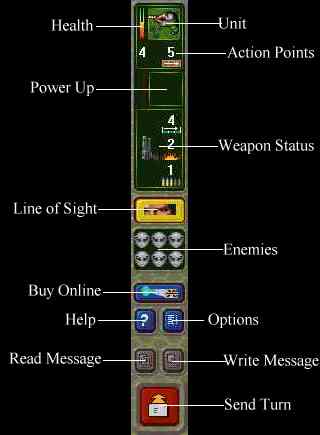
Unit
This box shows the selected unit. X-COM units have rank and
Alien units are of different types; move your mouse pointer over this picture to
see the unit’s designation. The weapons and abilities of each unit depend on its
designation. (This is explained under Troopers and Aliens).
Health
The colored bar indicates the health of the unit. When this
drops to zero, the unit is defunct and cannot take any further part in the
action.
Action Points
Action points are used up as a unit moves around the
map and fires its weapon. This counter notes how many points the unit has per
turn.
Power Ups
If the unit is carrying a Power Up, it is shown here.
Weapons Status
Here you see the weapon this unit is equipped with
and its current status—range, power (1-4), and shots per turn. Each unit can
have one from a wide variety of weapons. (X-COM experts will note that they are
all from the year 2001 in X-COM history). Pay attention to the type of weapon
each unit has; it determines how the unit can best be used in the forthcoming
struggle.
Line of Sight
The Line of Sight (LoS) button toggles the line of
sight viewing mode on and off.
Enemies
This panel shows how many opposition units there are in the
scenario. When an enemy has been incapacitated, one image is crossed out. If you
manage to defeat all the enemies, you win this mission.
Buy Online
Click on this button to go directly to Hasbro
Interactive’s web site, where you can purchase other great Hasbro Interactive
products directly from our Online Store.
Help
Click on this button to read the in-game help text, which
includes the complete game rules.
Options
This button opens a small window with four tabs of game
options.
- Display has only three options. Click on the corresponding box to turn a setting on or off. Full Screen enlarges the game window to fill your monitor screen. Health Bars controls whether the units’ overhead bars appear. Small Explosions limits the size of the explosion animation (to speed things up a bit).
- Audio lets you turn the various sound effects on and off.
- Addresses lets you edit the email addresses of your opponents.
- Advanced is where you control your Proxy Server settings. This should generally be set on ‘Automatically Detect Settings’. If you are having connection problems, you might need to consult your Systems Administrator to find out what settings to use here.
Read Message
Click this button at any time during your turn to read
the last message sent by your opponent.
Write Message
Use this button at any time during your turn to write
a message to your opponent.
Important Note
Hasbro Interactive does not monitor, control, endorse, or accept responsibility for the content of text messages transmitted through the use of this product. Use of the optional text Message feature is at your own risk. Users are strongly encouraged not to give out personal information through text message transmissions.
Send Turn
When you have completed your turn, click this button to
send the move to your opponent. If this is the first move of the game, you will
need to enter some extra information. The details are in the Sending Your
Turn section.
| Giving Orders |
Now let’s concentrate on how to give orders to your troops.
First, select one of your units by left-clicking on it. That unit’s Health Bar will stop flashing. He is now ready to receive orders. Next, right-click on the unit. This opens the Orders Menu—a column of icons representing what that trooper can do.
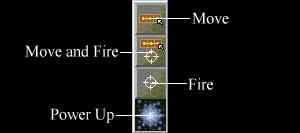
There can be four types of orders here:
- Move orders the unit to move in the pattern you mark for it.
- Move and Fire is the same, except that the unit is to take any opportunity to fire at the first enemy spotted. (Thus the term "opportunity fire.") This order does not always appear, as some weapons are so heavy that the unit can move or fire, but never both.
- Fire orders the unit to use its weapon against the enemy you specify.
- Power Up activates the Power Up represented by the icon.
Once you have selected an order, you need to give the unit the specifics.
If you have opened the Orders menu for a particular unit, but then change your mind, you can cancel the order and close the Orders Menu by right-clicking the mouse button.
| Moving a Unit |
After you have selected the Move order from the Orders Menu, the square under your mouse cursor is marked in one of two ways. An outline means that you can click that square to order the unit to move there. A cross-out mark means that that square is not yet in range.
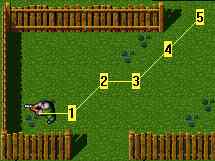
Left-click on the first square you want the unit to move into. A number ‘1’ and a line appear, noting that the unit has orders to move. Now, your movement options have changed; different squares are outlined in white. Click again on one of those to give the unit its next destination. A number ‘2’ appears in the second square. You are assigning a path for this unit to follow.
Now look at the Action Points listing in the Control Panel. This shows how many squares the selected unit can move this turn. You can continue marking a path until the number in the square is the unit’s number of Action Points.
When you have already given a unit orders, it is locked to prevent you from accidentally undoing your orders. If you try to select that trooper again, you see the Unavailable icon. Click on that icon to override the lock and give the unit new orders.
Opportunity Fire
Move and Fire orders are instructions to the unit to move but to be prepared to fire their best shot at any likely opportunity target—the first enemy they spot. This is not always available to all units, because some are carrying heavy and cumbersome weapons. Generally, when a unit is looking for a chance to fire, it can move one less square per turn, because the unit must keep some Action Points in reserve for firing at any opportunity targets.
Giving a unit orders to Move and Fire is exactly the same as giving a unit Move orders (as described above).
When you have already given a unit orders, it is locked to prevent you from accidentally undoing your orders. If you try to select that trooper again, you see the Unavailable icon. Click on that icon to override the lock and give the unit new orders.
Fire
When you choose the Fire order, your next step is to select something to fire at. Left-click on the target (an enemy, an item, or just a wall). It’s marked, and a line of fire is drawn between the unit and the target. When you send your turn, the unit will fire at that target. Note that units do sometimes miss, especially when their accuracy is affected by wounds (low Health).

When you have already given a unit orders, it is locked to prevent you from accidentally undoing your orders. If you try to select that trooper again, you see the Unavailable icon. Click on that icon to override the lock and give the unit new orders.
| Troopers and Aliens |
As mentioned earlier, troopers come in different ranks and aliens in different species. Let’s take a quick look at each one. (In combat, knowledge can save lives). X-COM soldiers can have any one of six ranks:
![]()
Rookie soldiers are unproven and
green. Though they might have great skill and battle prowess, that’s yet to be
seen. They’re fast, but lightly armed. Don’t treat your rookies as
cannon-fodder, however; you never know which of them will turn out to be a great
asset.
![]()
Squaddie is the second level
designation for X-COM units. These soldiers have faced the aliens at least once,
and you can count on them to keep their heads under fire. Loaded with rifles,
these troops are a bit slower than Rookies.
![]()
Sergeants are survivors. They’ve
proven they have what it takes to face the aliens and come out alive, if not on
top. As rank goes up, the number of units at that rank decreases—mostly due to
combat losses. These cautious men move slowly and normally carry
auto-cannons.
![]()
Captains not only have what it
takes in combat, but have shown an aptitude for command. Their presence raises
the morale of lower ranked soldiers, which can lessen the chance of giving in to
a psionic attack. Burdened with rocket launchers, these are the slowest human
troops.
![]()
Colonels are seasoned veterans
of war against the alien threat. These hard-nosed officers are valuable assets
in a firefight; do not treat them lightly or put them in undue risk of
harm—unless the potential gain is well worth it. Their flame-throwers are
powerful instruments.
![]()
Commanders are natural leaders.
Only the best rise to the top of the X-COM organization. There are no middle
managers and no office politics; the only way to gain rank is to survive battle
after battle, defeating more than your share of aliens.
There are also six different kinds of aliens.
![]()
Chrysallid has an exoskeleton
that is extremely tough, but surprisingly vulnerable to explosive ammunition.
The brain is well developed, and its cell growth rate very fast. This creature,
with its speed and claw attack, is a very effective terror weapon.
![]()
Snakemen come from a race that
developed in an extremely hostile environment. They are extremely tough and can
resist extreme temperature variations. Their mobility depends on a snake-like
giant "foot" that protects all the vital organs. Their objectives appear to be
purely predatory, and they are quick on the draw with their rifles.
![]()
Sectopod is a robot creature
with a powerful launcher weapon. Sectopods are perhaps the most powerful terror
weapon available to the alien forces, but they’re slow moving.
![]()
Muton is a humanoid creature of
great physical power and surprising intelligence. They have a particular
appetite for consuming raw flesh of any kind, which they need for sustenance.
Mutons appear to rely on telepathic commands from a race known as Ethereals. The
cybernetic implants are used to enhance their combat performance. With their
helium weapons, they are clearly the foot soldiers for a higher
intelligence.
![]()
Sectoid hierarchy ranges from
common soldiers to leaders with powerful psionic abilities. These powers can be
used to demoralize soldiers in combat or even take control of their minds, but
most of them, oddly enough, rely on pistols. Sectoids are fast, and tend to
indulge in human abductions and cattle mutilation. Abduction is generally to
extract genetic material for cross-breeding and development of beings that can
infiltrate human society. The cattle provide both nutrition and genetic
material. This race appears to want to develop superior genetic hybrids to
increase the efficiency of their hive-like society.
![]()
Ethereal as a being has awesome
mental powers that allow for telepathic communication and telekinetic abilities.
The apparently weak physical abilities of this creature are sustained by its
mental strength. We do not understand how these telekinetic powers work, since
they seem to defy the laws of physics. Ethereals are extremely dangerous in any
combat situation, as they rely on their mental powers for combat.
| Weapons |
It’s important that you know the strengths and weaknesses of the ordinance your units—and your enemies—are carrying.
|
X-COM | ||||
| Unit | Weapon |
Range |
Power |
Shots |
|
Rookie |
Pistol |
4 |
2 |
1 |
|
Squaddie |
Rifle |
5 |
3 |
1 |
|
Sergeant |
Auto-Cannon |
5 |
1 |
3 |
|
Captain |
Rocket Launcher* |
6 |
4 |
1 |
|
Colonel |
Flame-Thrower |
3 |
4 |
1 |
|
Commander |
Sniper’s Rifle |
6 |
3 |
1 |
* This weapon is quite heavy, so the unit can move or fire, never both in the same turn.
|
Aliens | ||||
| Unit | Weapon |
Range |
Power |
Shots |
|
Sectoid |
Plasma Pistol |
4 |
2 |
1 |
|
Chrysallid |
Claw Attack |
1 |
3 |
1 |
|
Snakeman |
Plasma Rifle |
5 |
1 |
3 |
|
Sectopod |
Missile Launcher* |
6 |
4 |
1 |
|
Muton |
Helium Thrower |
3 |
4 |
1 |
|
Ethereal |
Psionics |
6 |
2 |
1 |
Note that Power is the maximum damage a weapons can do with one shot. Many factors affect how much damage any particular shot does, including distance, accuracy, and the firing unit’s health.
Psionics deserves a little explanation. These are alien mind attacks—extremely dangerous. Although the attack does little damage, it can have an additional effect. A unit under psionic control wanders around and fires its weapon at random. This means that it might fire at friendly units or even at nearby walls—causing explosions that can injure itself.
| Power Ups |
Dotted around every map are various items—barrels, boxes, oil drums, and so on. Shooting some of these—but not all of them; some objects just explode—reveals a spinning Power Up icon.
Move one of your units over a Power Up icon to collect the Power Up. Note that they’re not all good for you. Beneficial Power Ups are added to your trooper’s Orders menu, while others take effect immediately.
If a unit carrying a Power Up is eliminated, the Power Up icon reappears above the unit’s remains—unless it is a grenade. If a unit is killed while carrying a grenade, that grenade explodes. Another unit can then come by and pick up this Power Up.
Positive Power Ups
These power-ups can be saved until you (or your opponent) orders the unit to use them.
![]()
Double Damage allows the unit’s
weapon to do twice as much damage until the end of the current turn.
![]()
Spy Satellite temporarily
reveals the complete map, including enemy units.
![]()
Adrenaline gives the unit double
Action Points for the current turn.
![]()
Medi-Kit completely heals the
unit to maximum health.
![]()
Mine (not armed) can be placed
on the ground and will remain there until any unit steps on it. At that time, it
explodes and damages the unit. Mines placed in this way are visible to friendly
units, but not to enemies.
![]()
Shield reduces all damage the
unit receives during the opponent’s next turn to zero. This effect lasts only
one turn.
![]()
Double Range doubles the
effective range of the unit’s weapon until the end of the current turn.
![]()
Grenade is an extra weapon that
the unit can throw. Once thrown, the grenade immediately explodes, damaging any
units in the blast area.
Hazardous Power Ups
![]()
Mine (armed) explodes and
damages any unit that steps on it.
![]()
Mega-Mine kills any unit that
steps on it, and the explosion also hurts units in the squares adjacent to the
Mega-Mine.
![]()
Man-Trap damages any unit that
steps on it and traps that unit in place for the rest of this turn, your
opponent’s turn, and your next turn, too.
Teleports
![]()
Instant Teleport, when stepped
on, immediately teleports the unit to a random place on the map.
![]()
Activated Teleport can be saved
and used later. When activated, this instantly teleports the unit to a random
position on the map.
| Sending your Turn |
When you’ve finished giving orders to your units, it’s time to send your turn to your opponent.
Important!
You must already be on-line and connected to your e-mail service in order to send a turn. The game will not connect for you.
An Invitation to Play
Sending the first turn is really the same as inviting someone to play. It’s a little more complicated than sending later turns, so let’s go over that first. To send your first turn:
- Click the Send Turn button (at the bottom of the Control Panel).
- When the prompt comes up, enter your Name and Email Address in the appropriate boxes.
- When everything is correct, click the OK button to continue.
- Next, enter your (potential) opponent’s Email Address in the box provided. Note that this person must have an e-mail system that is compatible with and run from Windows 95/98; otherwise, he or she cannot successfully receive the turn you send (and thus cannot play).
- Click the OK button when the address is correct.
- Next, you see the Summary Screen that shows all the information you have entered. If any of it is incorrect, click the Cancel button to start the process over from the beginning and make corrections.
- If you wish to send a text message to your opponent (it’s optional), click inside the box labeled Write a Message to Player Two. When you see the text cursor in this box, go ahead and type in your message.
Important Note
Hasbro Interactive does not monitor, control, endorse, or accept responsibility for the content of text messages transmitted through the use of this product. Use of the optional text Message feature is at your own risk. Users are strongly encouraged not to give out personal information through text message transmissions.
- When everything is as you like it, click the Send Turn button to actually send the turn.
- A final message notifies you that the e-mail will be sent. Click OK to continue and send the turn.
The game shows you the result of the orders you have given, and your turn is over. Now, you’ve got to wait and see what your opponent does next.
Sending later turns is much simpler. You’ve already entered all of the necessary information, and you don’t have to do that again. To send later turns, you just:
- Click the Send Turn button on the Control Panel.
- You see the Summary Screen. At this point, you can write a text message to send with this turn.
- When everything is as you like it, click the Send Turn button to actually send the turn.
- A final message notifies you that the e-mail will be sent. Click OK to continue and send the turn.
That’s it!
| Receiving a Turn: What your Opponent Needs to Know |
If you invite someone to be your opponent in a game, what they need to know and do depends on whether or not they have em@il games – X-COM installed on their computer. If they do have this game, then they should be able to simply open the turn and begin playing. (They also have this manual, which should be helpful).
If your chosen opponent does not have this game installed, then he or she must read and follow the instructions that are included in the e-mail sent with your first turn—the invitation to play. These instructions are written to be pretty clear, but you might want to call or send a separate e-mail explaining things to your potential opponent, just in case. (You can’t do this in the text message sent with your turn, because you opponent cannot read that message until he or she gets the game running).
Assuming that you either have the game installed or have completed the steps in the e-mailed instructions, here’s how you receive an opponent’s turn:
- Open the incoming e-mail message.
- Open the attached Turn file. Most e-mail programs let you do this by double-clicking on the file attachment. If yours doesn’t, save the Turn file to your desktop, then double-click on the new icon to open it.
- A message box pops up; this lets you know things are running smoothly. Click the OK button to continue.
- First, you see the text message your opponent sent, if there is one, then their turn is played out for you. Note that you hear and see only what your active units can sense.
- When the playback is done, you can start your turn.
Good luck!
Important Note
Hasbro Interactive does not monitor, control, endorse, or accept responsibility for the content of text messages transmitted through the use of this product. Use of the optional text Message feature is at your own risk. Users are strongly encouraged not to give out personal information through text message transmissions.
| Hotseat Mode |
If you are playing in the Hotseat Mode, both you and your opponent take your turns at the same computer. That means you don’t need to enter any names or e-mail addresses or text messages. The basic rules of the game are exactly the same. The difference is that when you click the Send Turn button, the game shows you your turn, then goes to a neutral screen.
At this point, you should go find your opponent (who should not have been watching you play your turn) and tell him or her that it’s time for them to play a turn. Clicking the Player button clears the neutral screen, and your turn is played out from the opposing point of view. When your opponent is finished and has "sent" his or her turn (the neutral screen is back up), it’s your turn again.
| Game Over |
When the game is over, both players receive a performance rating (from Terrible up to Excellent or even Awesome). The final screen also presents the various elements of your game performance—Mobility, Stealth, Firepower and Bravery—as percentages. Take note of your strengths and weaknesses. Even if you’re the winner, chances are that you can try to improve your performance in future battles.
| Hasbro Interactive’s Web Sites |
Hasbro Interactive’s em@il games – X-COM has an exciting, full and active web site dedicated to ensure you get the most out of your new game. You can visit us at:
Kids, check with your parent or guardian before visiting the site.
Visit and you will discover that Hasbro Interactive web sites contain such things as:
- Technical Support
- Hints and Tips
- Player Contact Information
- Software Upgrades
- Demos
- Interaction
- Interviews
- Competitions
- Chat and Community
- Downloadable Themes
- And much more
We are constantly updating our web sites so stop by and visit us frequently. With events and new additions planned, you won’t want to miss out.
FORTHCOMING AND EXISTING HASBRO INTERACTIVE PRODUCTS
For more information on forthcoming and other existing Hasbro Interactive products, please visit our main web site at:
http://www.hasbro-interactive.com/
Kids, check with your parent or guardian before visiting the site.
ONLINE STORE
If you enjoyed this product and would like to purchase other great Hasbro Interactive products online, stop by the ONLINE STORE for convenient shopping from home. Purchasers must be 18 years or older or have parent’s permission.
| Technical Support |
If you are having technical difficulties with the em@il games – X-COM CD-ROM game, please consult the README.TXT file on the CD-ROM before calling technical support. If you call technical support, please have the following information available (and be ready to take notes):
- The correct name of the game.
- The type of computer you are running the game on.
- Exact error message reported (if any).
For telephone technical support, please call (410) 568-2377. Support hours are from 8:00 a.m. to 12:00 midnight, Eastern Standard Time, Monday through Friday, and from 8:00 a.m. to 8:00 p.m., Eastern Standard Time, Saturday and Sunday, holidays excluded. No game hints will be given through this number.
You can communicate with our Technical Support staff directly via the Internet or through popular commercial online providers, such as America Online, Prodigy, and CompuServe. Direct any E-mail questions concerning the em@il games – X-COM CD-ROM game to: HI@hasbro.com
To find out more about the em@il games – X-COM CD-ROM game or any other Hasbro Interactive CD-ROM product, please visit:
http://www.hasbro-interactive.com
Kids, check with your parent or guardian before visiting the site.
| License Agreement |
*** IMPORTANT ***
This is a legal agreement between the end user ("You") and Hasbro Interactive, Inc., its affiliates and subsidiaries (collectively "Hasbro Interactive"). This Agreement is part of a package (the "Package") that also includes a CD-ROM disc (collectively, the "CD-ROM") and certain written materials (the "Documentation").
BY INSTALLING THE CD-ROM, YOU ACKNOWLEDGE THAT YOU HAVE READ ALL OF THE TERMS AND CONDITIONS OF THIS AGREEMENT, UNDERSTAND THEM, AND AGREE TO BE BOUND BY THEM. YOU UNDERSTAND THAT, IF YOU PURCHASED THE PACKAGE FROM AN AUTHORIZED RESELLER OF HASBRO INTERACTIVE, THAT RESELLER IS NOT HASBRO INTERACTIVE’S AGENT AND IS NOT AUTHORIZED TO MAKE ANY REPRESENTATIONS, CONDITIONS OR WARRANTIES, STATUTORY OR OTHERWISE, ON HASBRO INTERACTIVE’S BEHALF NOR TO VARY ANY OF THE TERMS OR CONDITIONS OF THIS AGREEMENT.
If You do not agree to the terms of this Agreement, promptly return the entire Package to the place You obtained it for a full refund.
LIMITED LICENSE: You are entitled to use this CD-ROM for your own use, but may not sell or transfer reproductions of the CD-ROM or Documentation to other parties in any way. You may use one copy of the CD-ROM on a single terminal connected to a single computer. You may not network the CD-ROM or otherwise use it on more than one computer or computer terminal at the same time.
You acknowledge that Hasbro Interactive is not responsible for the Internet or whether it should continue to exist in its present form or whether or not a government or governmental agency, either foreign or domestic, will control, regulate or disband the Internet.
OWNERSHIP; COPYRIGHT: Title to the CD-ROM and the Documentation, and patents, copyrights and all other property rights applicable thereto, shall at all times remain solely and exclusively with Hasbro Interactive and its licensors, and You shall not take any action inconsistent with such title. The CD-ROM and the Documentation are protected by United States, Canadian and other applicable laws and by international treaty provisions. Any rights not expressly granted herein are reserved to Hasbro Interactive and its licensors.
OTHER RESTRICTIONS: You may not cause or permit the disclosure, copying, renting, licensing, sublicensing, leasing, disseminating or otherwise distributing of the CD-ROM or the Documentation by any means or in any form, without the prior written consent of Hasbro Interactive. You may not modify, enhance, supplement, create derivative work from, adapt, translate, reverse engineer, decompile, disassemble or otherwise reduce the CD-ROM to human readable form.
LIMITED WARRANTY:
Hasbro Interactive warrants for a period of ninety (90) days following original retail purchase of this copy of the game that the CD-ROM is free from substantial errors or defects that will materially interfere with the operation of the CD-ROM as described in the Documentation. This limited warranty applies to the initial purchaser only. EXCEPT AS STATED ABOVE, HASBRO INTERACTIVE MAKES NO OTHER WARRANTY OR CONDITION, EXPRESS OR IMPLIED, STATUTORY OR OTHERWISE, REGARDING THIS CD-ROM. THE IMPLIED WARRANTY THAT THE CD-ROM IS FIT FOR A PARTICULAR PURPOSE AND THE IMPLIED WARRANTY OF MERCHANTABILITY SHALL BOTH BE LIMITED TO THE NINETY (90) DAY DURATION OF THIS LIMITED EXPRESS WARRANTY. THESE AND ANY OTHER IMPLIED WARRANTIES OR CONDITIONS, STATUTORY OR OTHERWISE, ARE OTHERWISE EXPRESSLY AND SPECIFICALLY DISCLAIMED. Some jurisdictions do not allow limitations on how long an implied warranty or condition lasts, so the above limitation may not apply to You. This limited warranty gives You specific legal rights, and you may also have other rights which vary from jurisdiction to jurisdiction.
If you believe you have found any such error or defect in the CD-ROM during the warranty period, (i) if you are in the United States, call Hasbro Interactive's Consumer Affairs Department at 800-683-5847 between the hours of 8:00 a.m. and 12:00 midnight Monday through Friday (Eastern Time) and 8:00 a.m. to 8:00 p.m. Saturday and Sunday, holidays excluded, and provide your Product number; or (ii) if you are outside the United States, send your original CD-ROM disc to Hasbro Interactive at Caswell Way, Newport, Gwent, NP9 0YH, United Kingdom, together with a dated proof of purchase, your Product number, a brief description of such error or defect and the address to which it is to be returned. If you have a problem resulting from a manufacturing defect in the CD-ROM, Hasbro Interactive’s entire liability and Your exclusive remedy for breach of this limited warranty shall be the replacement of the CD-ROM, within a reasonable period of time and without charge, with a corrected version of the CD-ROM. Some jurisdictions do not allow the exclusion or limitation of relief, incidental or consequential damages, so the above limitation or exclusion may not apply to You.
HASBRO INTERACTIVE SHALL NOT BE LIABLE FOR SPECIAL, INCIDENTAL, CONSEQUENTIAL, EXEMPLARY OR OTHER INDIRECT DAMAGES, EVEN IF HASBRO INTERACTIVE IS ADVISED OF OR AWARE OF THE POSSIBILITY OF SUCH DAMAGES. IN NO EVENT SHALL HASBRO INTERACTIVE'S LIABILITY EXCEED THE PURCHASE PRICE OF THIS PACKAGE. Some jurisdictions do not allow the exclusion or limitation of special, incidental, consequential, indirect or exemplary damages, or the limitation of liability to specified amounts, so the above limitation or exclusion may not apply to You.
GENERAL: This Agreement constitutes the entire understanding between Hasbro Interactive and You with respect to subject matter hereof. Any change to this Agreement must be in writing, signed by Hasbro Interactive and You. Terms and conditions as set forth in any purchase order which differ from, conflict with, or are not included in this Agreement, shall not become part of this Agreement unless specifically accepted by Hasbro Interactive in writing. You shall be responsible for and shall pay, and shall reimburse Hasbro Interactive on request if Hasbro Interactive is required to pay, any sales, use, value added (VAT), consumption or other tax (excluding any tax that is based on Hasbro Interactive's net income), assessment, duty, tariff, or other fee or charge of any kind or nature that is levied or imposed by any governmental authority on the Package.
EXPORT AND IMPORT COMPLIANCE: In the event You export the CD-ROM or the Documentation from the country in which You first received it, You assume the responsibility for compliance with all applicable export and re-export regulations, as the case may be.
GOVERNING LAW; ARBITRATION: This Agreement shall be governed by, and any arbitration hereunder shall apply, the laws of the Commonwealth of Massachusetts, U.S.A., excluding (a) its conflicts of laws principles; (b) the United Nations Convention on Contracts for the International Sale of Goods; (c) the 1974 Convention on the Limitation Period in the International Sale of Goods; and (d) the Protocol amending the 1974 Convention, done at Vienna April 11, 1980.
Any dispute, controversy or claim arising out of or relating to this Agreement or to a breach hereof, including its interpretation, performance or termination, shall be finally resolved by arbitration. The arbitration shall be conducted by three (3) arbitrators, one to be appointed by Hasbro Interactive, one to be appointed by You and a third being nominated by the two arbitrators so selected or, if they cannot agree on a third arbitrator, by the President of the American Arbitration Association ("AAA"). The arbitration shall be conducted in English and in accordance with the commercial arbitration rules of the AAA. The arbitration, including the rendering of the award, shall take place in Boston, Massachusetts, and shall be the exclusive forum for resolving such dispute, controversy or claim. The decision of the arbitrators shall be binding upon the parties hereto, and the expense of the arbitration (including without limitation the award of attorneys' fees to the prevailing party) shall be paid as the arbitrators determine. The decision of the arbitrators shall be executory, and judgment thereon may be entered by any court of competent jurisdiction. Notwithstanding anything contained in this Paragraph to the contrary, Hasbro Interactive shall have the right to institute judicial proceedings against You or anyone acting by, through or under You, in order to enforce Hasbro Interactive’s rights hereunder through reformation of contract, specific performance, injunction or similar equitable relief.
| Credits |
Hasbro Interactive Development Team
ProgrammingAdrian Scotney
Art
Drew Northcott
Pete Austin
Wiggz
Jonathon Rowe
Mapping and Design
Drew Northcott
Pete Austin
Wiggz
Rab
Letham
Marc Curtis
Audio
Darren Lambourne
John Broomhall
Manual
The Write Stuff
John Possidente
Special Thanks
Byron Schubert @ XCommand
Hasbro Interactive
Tom DusenberryPresident
Ken Megill
Producer
Scott Schaier
Product Manager
Mike Glosecki
Executive Producer
David Walls
Creative Director
John Sutyak
Director of Business Development
Tony Parks
V.P. Research and Development
Rich Reily
V.P. of Technology
Michael Craighead
Director of Quality Assurance
Kurt Boutin
Q.A. Manager
Andy Mazurek
Q.A. Supervisor
Testers, Beverly
Jake Hopkins, LeadRandy Lee
Mark Huggins
Dan McJilton
Jen Kaczor
John Silvius
Jason King
Testers, Hunt Valley
Mike Davidson, LeadShawn Walbeck
Jason Gleason
Brad Hoppenstein
Grant Frazier
Charles Lane
Jason Lego
Brandon Martin
Testers, Chipping Sodbury
Darren Kirby, LeadPhil Gilbert
Eric Manktelow
Darren Bates
Lee Evans
Alan Clarke
Tim Stokes
Darren Williams
Andrew Stainer
Matt Nation
Pete Austin
Andrew Luckett
John Hurlbut
General Manager, Marketing
Gale Steiner
Director of Marketing
George Burtch
Director of Marketing Services
Tim Evans
Channel Marketing Director
Sarah McIlroy
Channel Marketing Manager
Laura Tomasetti
Director of Public Relations
Steve Webster
Creative Services Director
Kathryn Lynch
Creative Services Manager
Steve Martin
Art Director
Elizabeth Mackney
Editorial Specialist
John Possidente
Documentation Manager
Tony Moreira
Manager of Technical Services
Bob Sadacca
Director of Operations
Tracy Kureta
Operations and Special Projects Manager
Laurel Marchessault
Donna Mahan
Linda Ferros
Legal and Finance
Hasbro Interactive Worldwide
Tim Christian
Managing Director
Steve Cross
Creative Director
Sam Baker
Head of Localization
VR-1, Inc. (Server Development)
ProducerMike Rooks
Design
Marc Plumb
Lead Programmer
Alexander Chekhovtsov
Programmers
Andriy Zolotoiy
Denis Tumpic
Robert
LaCruise
Alexander Doudorov
©1999 Hasbro Interactive, Inc. All Rights Reserved. X-COM and the X-COM Logo are registered trademarks. All rights reserved. Windows® is a registered trademark of Microsoft Corporation. Pentium® is a registered trademark of Intel Corporation. Game server powered by VRŸ 1 Conductor™
technology. U.S. Patent Pending.