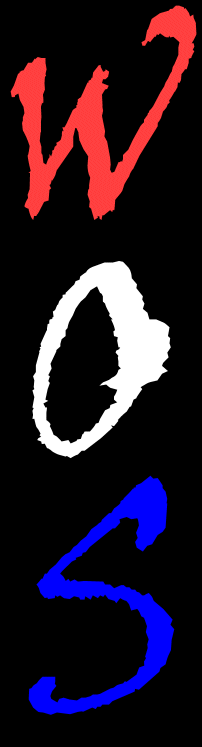
The exciting World Of Stuart Spot The
Difference Competition!
Here's what you should have noticed on the second picture, and how
you can win a GIANT BOX OF SWEETS!
1. Centre "WELCOME TO THE WORLD OF STUART" banner is flush to the top of the screen, rather than vertically indented, resulting in one less line of text being displayed in the central grey panel.
2. "Hello viewers!" message is now in bold.
3. Text in yellow "THE MANY WORLDS OF STUART" panel is now smaller, resulting in two more lines of text being displayed in it.
4. Text in the same panel, and in the white central area, but NOT in the grey panel, is now in a "serif" font (ie it has little tabs on the end of letters), rather than the non-serif font of the first page.
5. The central grey panel now has a black line around the top and left edges.
6. The text in the central grey panel has its line breaks in a different place, eg on the first picture the word "that" is the end of the first line, whereas on the second picture the line break is after the word "fails".
So what's the point of all this? And where's my prize?
The point is found in the nature of the seventh and critical difference between the two pictures (and in the secret eighth difference, but we'll get to that in a minute), namely that the first picture displays the WoS front page in Internet Explorer 6, while the second displays the exact same page in Opera. Both browsers are set to, as far as it's possible to ascertain, the same settings - both, for example, have Times New Roman as their default font. Yet onscreen, they are inexplicably displaying completely different fonts, different TYPES of fonts, different SIZES of fonts, different panel sizes etc etc. So here's Question 1:
WHY IN THE NAME OF CHRIST'S HAIRY BOLLOCKS IS IT DOING THIS?
Swiftly followed by Question 2:
AND MORE IMPORTANTLY, HOW CAN IT BE MADE TO BASTARD WELL STOP DOING IT?
The page itself is coded with all fonts (Times New Roman) and sizes explicitly specified in the HTML, so the issue shouldn't be the browsers' default settings anyway. It is, obviously, the same page both times. So how in the name of the Tiny Baby Jesus can a harassed webmaster write a simple page which will be displayed in the same way on two different browsers on the same computer with the same settings without arbitrarily deciding to change all the fonts and measurements and positionings and God knows what else in order to make said webmaster look like an incompetent chump who can't even line his own homepage up properly?
Anyone who can satisfactorily explain how to make this single page appear the same way on the two browsers (and hopefully then, to a reasonable extent, on other people's browsers on other people's computers), and hence make my head stop hurting quite so much, will win my grateful thanks, but more importantly a BIG BOX OF SWEETS from my personal collection - including a 100-gram ultra-R@RE!!!! Cadbury's Banoffi bar. Yes!
The secret eighth difference, incidentally, is that if I view the page in IE6, go to a different page which contains a WoS link, then click on the link to come back to WoS, THE BASTARD FONT SIZE IN THE YELLOW PANEL CHANGES. But I don't even want to think about that one.