|
CHAMPIONS!
Download
1. Unzip the downloaded file to a folder.
2. In the folder, double click on XROAR.BAT. When it's booted up, hit
Ctrl-L to load a tape file and select CHAMPIONS.CAS from the menu that
should pop up.
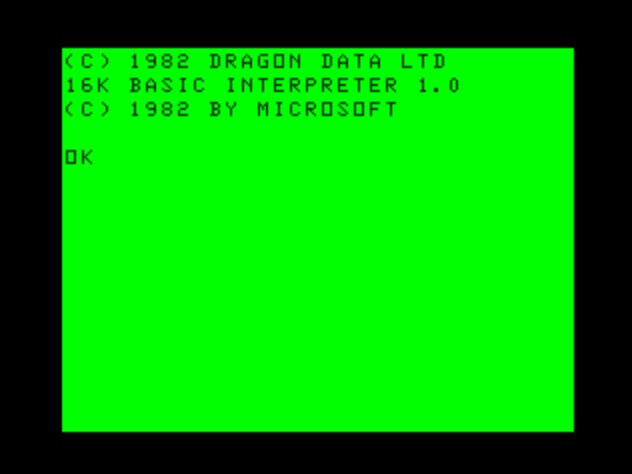
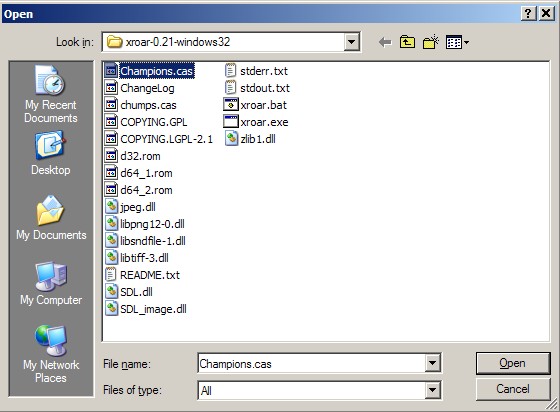
3.Now type CLOAD on the Dragon's screen, hit Enter and wait until the
game's loaded.
(Takes about 2 minutes. You'll know it's working because the "S" at the
top left will change to "F CHAMPS" almost immediately, and
you'll get an OK prompt when it's finished.)
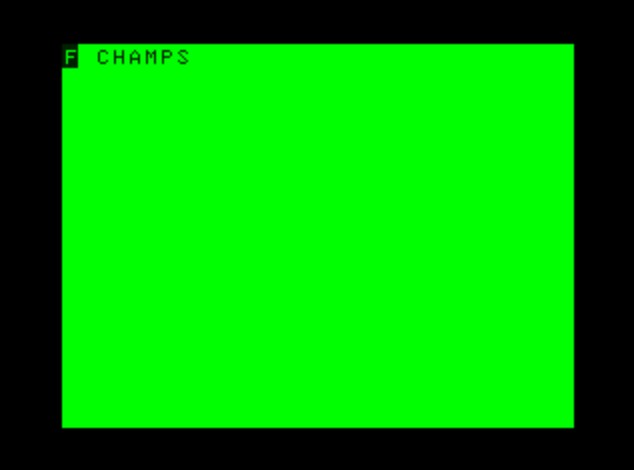
4. Now type RUN and hit Enter, and you should be in the game, which is
pretty self-explanatory. Don't expect too much.
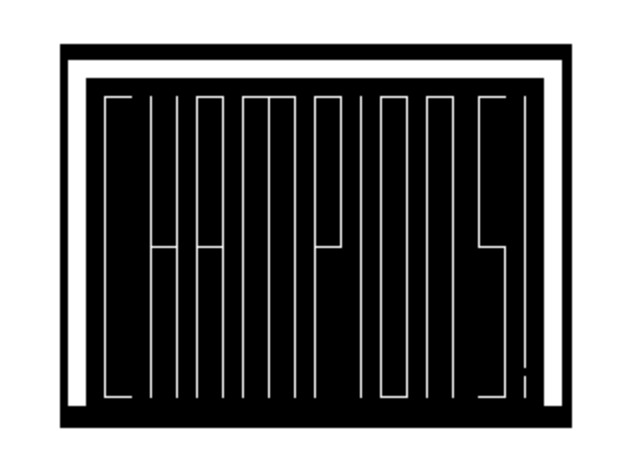
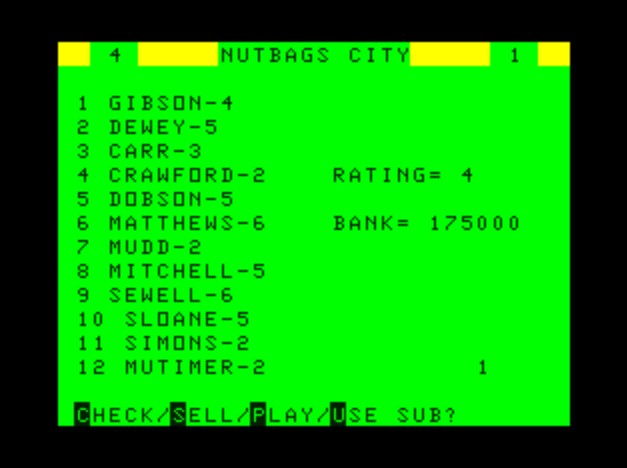
|